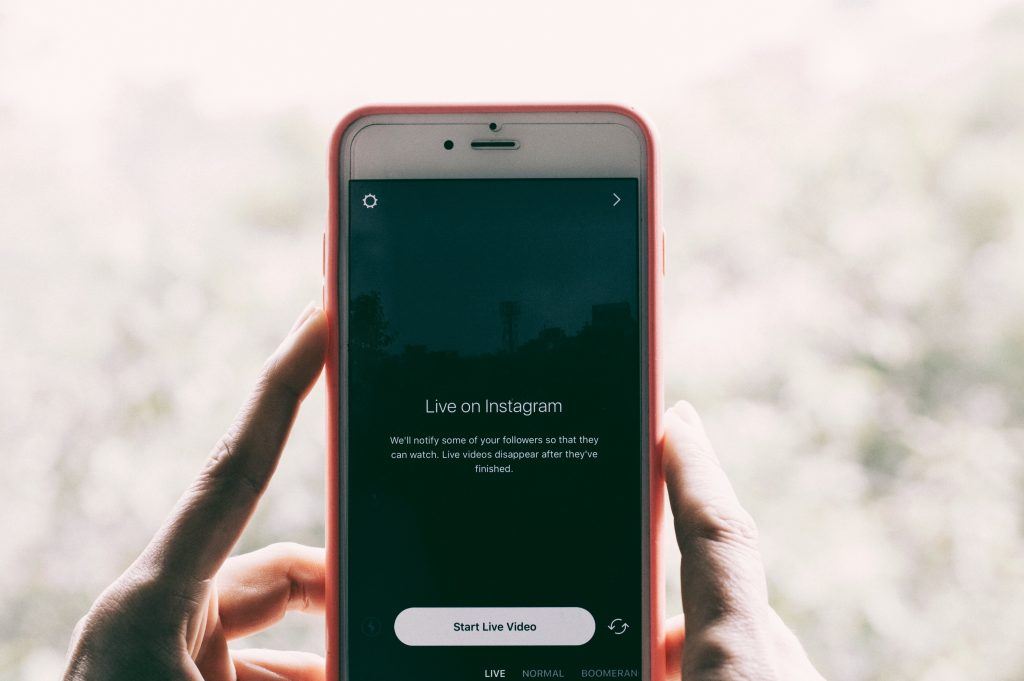If you aren’t already aware of the digital marketing potential of Instagram, allow us to explain. For one, it’s an excellent way for both B2B and B2C companies to personify their brand. It’s also a fantastic place to create genuine connections with your audience and boost social engagement—say, through user-generated content or collaborating with an influencer. And in today’s day and age, using hashtags to influence IG’s algorithm is the equivalent of raw power.
Lots of positives, right? So what’s the catch?
Well, for one, link sharing on Instagram differs from other social media platforms—you can’t even share direct links on posts anymore. On the one hand, we get the intent behind that change; it’s important for Instagram to reduce the likelihood of a spam account. On the other, it’s forced companies to follow the “link in bio” model, which can be clunky and just laborious enough to keep a user from clicking your way.
How can you promote and share links, then, with these roadblocks in place? We’ve compiled a few hand tips and tricks to help you refine your social media marketing strategy on Instagram.
Consistently Include “Swipe-Up” Links in Your IG Stories
Instagram stories, videos, and live streams are incredible ways to boost real-time user engagement, and they allow your fans to put both names and conversations to your brand’s image. Fascinatingly enough, they’re also an untapped resource. Many businesses are either too intimidated or camera-shy to regularly create live content—but we promise it’s not as intimidating as it sounds!
An Instagram story or stream fosters that real-time communication, and it’s also a smart way to circumvent the no-link rule on your posts. Something as simple as “swipe up to learn more about [what we’re discussing tonight]” will do the trick. Or perhaps you’ll link to a poll or sweepstakes on your company site. You might even have users submit questions via the link that you’ll then answer in real-time on your story.
Our one piece of advice here is to avoid coming across too much like a run-of-the-mill advertisement. When it comes to social media marketing, you want to foster that genuine connectivity with viewers as much as possible. So when marketing on Instagram, focus on what your users want to see. Perhaps that means running your story like a live Q&A panel. Maybe it means presenting new and exciting information about your brand (of which they can learn even more by simply swiping up, of course). Be sure to post those stories on your site or in an Instagram highlight afterward—if a user couldn’t send in a question while the story was live, they can click over to your website and get more info.
Three Words: Instagram for Business
Advertising on IG does involve a fee, but payoff comes in the form of some major revenue. Not only will doing so allow you to post links on your posts themselves (yes, you heard us right), you’ll be able to create targeted ads that directly link images to your site. Again, convenience is key here, and a direct link to your purchasing page is far more effective than a comparatively indirect “link in bio” setup.
It’s for you to decide what kind of ads you want to feature on your business page. We talked about stories earlier—you could develop ads that play in between user stories to reach your desired demographic (even if some of those users aren’t yet following your page). Photo ads are pretty sleek, too, and appear between other photo posts, placing you on the radar of someone who’s casually scrolling.
Another recent development in the Instagram world is the “Explore” section, which is ideal for capturing users looking to broaden their horizons anyway. Though there is an algorithm in place for which ads target which viewers (based on what they’ve viewed before), these ads function like the “recommended” section on a company site. And these “Explore” posts come in the form of both videos and pictures. Variety is the spice of life, after all.
Not sold yet? Instagram’s Ad Manager functions similarly to Facebook’s, giving you insight into just how effective your ad campaign really is. You can view your typical audience demographic, develop posting schedules, review your advertising budget, and so much more.
Action Buttons
If you’ve invested in an Instagram for Business profile, you have the option to create profile action buttons. These free up valuable word space in your bio by functioning like a Google My Business ad—i.e., providing the contact info your user needs with some ready-to-click links. You can link a phone number, email address, directions to your business, and even the option to begin an order. Talk about convenience.
Cultivate a Winning Instagram Marketing Strategy With Snap
Looking for simple, straightforward ways to up your social media marketing game? Hoping to generate some serious Instagram revenue in ways that speak to today’s generation? Snap’s got your covered. Go on, start a discussion with one of our talented social media marketers to figure out what drives conversation towards your brand. We’ll have you Instagram-savvy in no time.