Is a picture really worth a thousand words? Absolutely!
When creating a blog post, you can’t just focus on the words. You need to use images, too. Together, graphics and text will create engaging posts your readers will respond to. Here’s everything you need to know about how images can impact your content. Plus, we’ve gathered our top seven free image resources!
The Power of Images
At the end of the day, search engines are going to scan the written content of your sites. This is why you’ll always want to provide quality information which contains well-researched, targeted keywords.
But search engines alone aren’t reading your site. People will read the content, too. Images make your content more appealing to readers in three ways:
- Infographics and screenshots are an effective way to present complicated information simply
- Images cause readers to spend a longer time on each page
- Images allow the reader to instantly understand the main topic of the content
Finding the Right Images
So, you’ll want to add a few images to every piece of content you publish. Don’t worry! Finding the perfect image isn’t as hard as you may think.
Here are seven image resources you can use. They’ll easy and, in most cases, completely free. Note that you’ll likely choose just one or two of these resources to use on a regular basis, but you’ll want to check out each one to see which best suits your specific needs:
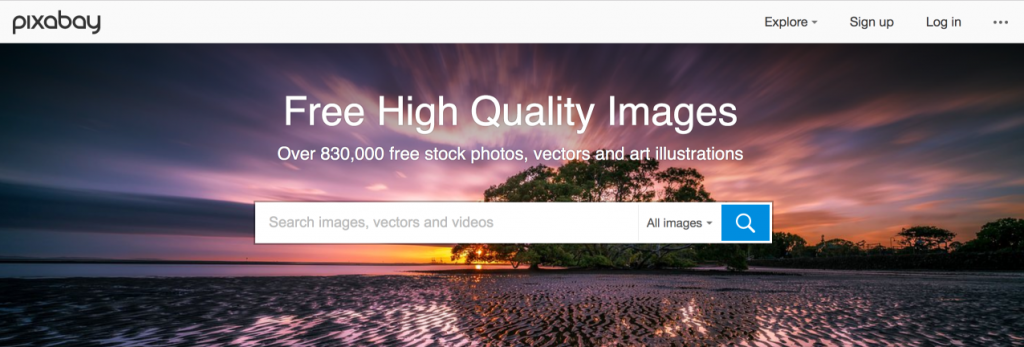
This is one of the biggest catalogs of free stock photos available online. Many internet marketers consider Pixabay to be their go-to source for images.
There’s no particular learning curve with Pixabay. You go to the home page and simply start searching. They offer over 750,000 stock photos, illustrations and vectors – all completely free!
Searching is easily customizable. Looking for a certain size? You can input the exact (or generalized) parameters along with your topic.
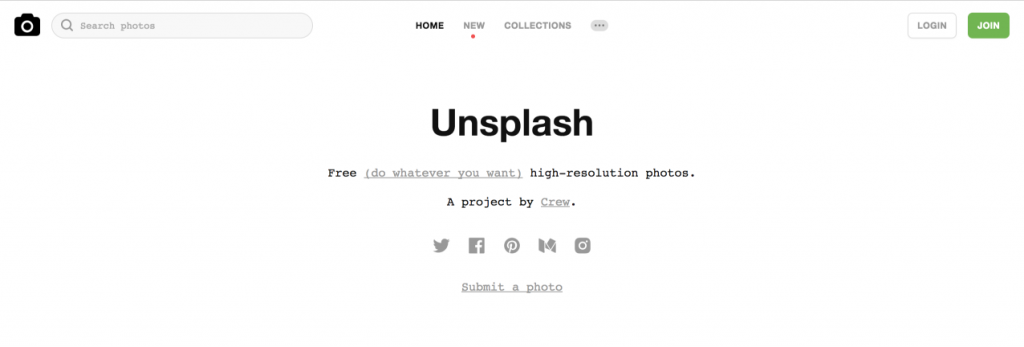
The photo library isn’t particularly large and the search functions aren’t the most advanced. But Unsplash is a consistent favorite among internet marketing pros, bloggers and other industry professionals.
So, if the library isn’t the biggest and the search functions aren’t the best, why do so many SEO choose Unsplash?
The images are copyright free. In fact, Unsplash is known for having “do whatever you want” licenses. They use a Creative Commons Zero approach. Users can copy, modify, distribute and use the photos for free – including for commercial purposes.
Their search results are organized by Results (individual photos), Collections and Users, which is the number of users who have uploaded the photos.
Finding related images is easy with the Collections section. Find a specific photograph you like? You can search by Photographer to see more of their work.
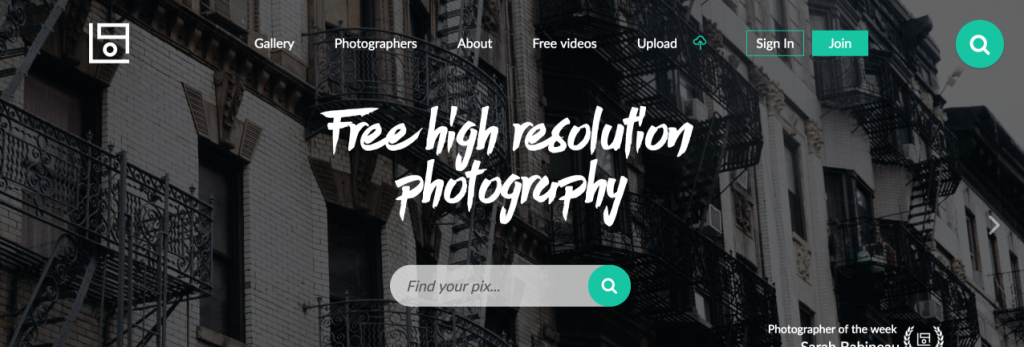
This photo library site isn’t great for everyday use. But if you’re looking for high-quality photos with a more artistic bent, Life of Pix is where you’ll want to go. They also operate a sister site, Life of Vids.
Life of Pix has tens of thousands of free photos. They’re all high resolution. Plus, new photos are added weekly.
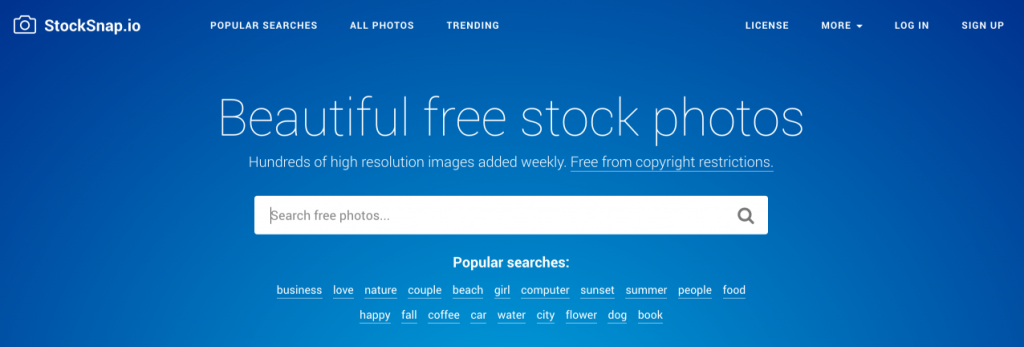
Looking for a lot of photos quickly? StockSnap doesn’t mess around. The search box is above-the-fold and offers direct, quick access to completely free stock photos.
Hundreds of images are added each week. This makes the service a great choice if you use a ton of images on a regular basis. You’ll always be able to find fresh photos for your blogs and sites without having to deal with repeats.
Looking to see popular images? StockSnap lets you search by views to find the images others are also using. If you find an image you like, you can search for more by the same photographer. This is a great way to find images which are high quality but aren’t already used a ton elsewhere.
If you use a lot of images on a regular basis, you might want to sign up for their “send me photos” features. New photos will be delivered to your inbox each week.
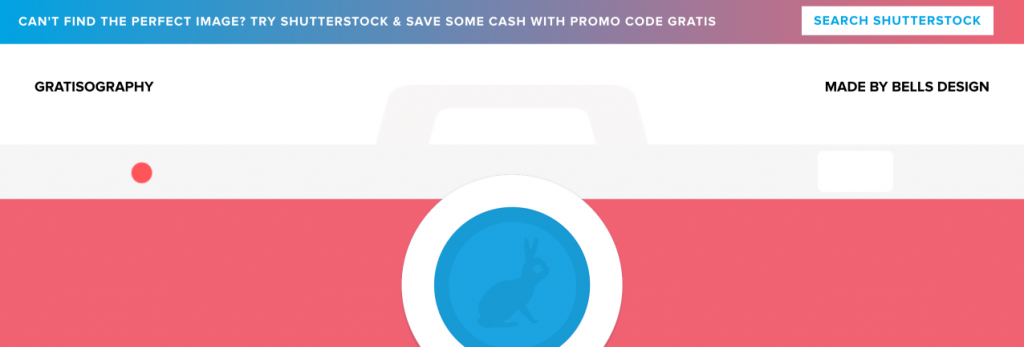
Sometimes a regular stock photo just won’t do. You need a level of quality which is a notch or two higher than usual. This is when many SEO pros turn to Gratisography.
All photos are from the same photographer, Ryan McGuire of Bells Design. So the library is a bit limited. But the quality is noticeably higher than just about any free photo library you’ll find online.

Snapwire Snaps has over 200,000 stock photos. Searching through the categories is easy.
They also offer a rather unique feature. Instead of visiting the site and finding new photos, the new photos can be sent directly to you. Snapwire lets you sign up to receive “7 Free Beautiful Photos Every 7 Days.”
This works well for SEO pros who know they’re going to need a lot of photos on a regular basis. You can easily save the photos you like while deleting the others. Set up your own personal photo library right on your desktop.
Of course, when you need a specific photo, you can always visit the site and use their search functions to find what you need.
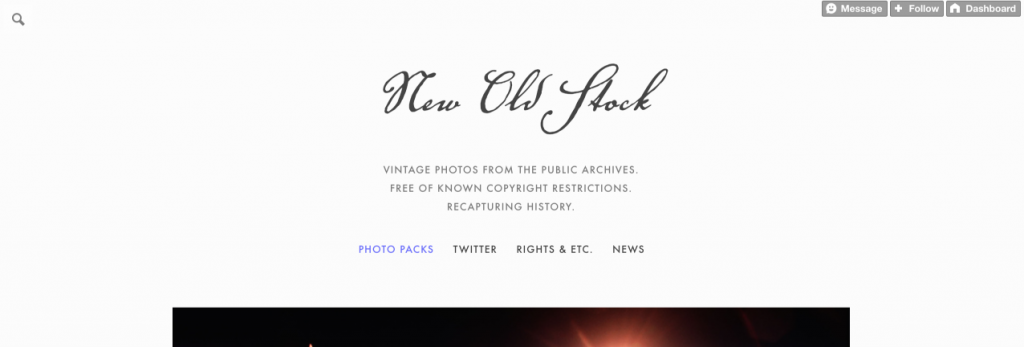
Sometimes, you need to go Old School. New Old Stock doesn’t offer up the newest and hippest photos. Instead, they offer a huge selection of “vintage photos from the public archives.”
Tired of photos taken from a smartphone or tablet? New Old Stock offers a great solution. These are black-and-white historical images which really command attention.
Unfortunately, the search function isn’t the best. When browsing, you might want to save any photos you think you’ll use in the future. Creating a vintage mini-library on your computer is probably going to be more efficient than using the site’s search features. Still, this is a minor hassle for access to some great photos you’re unlikely to find anywhere else.
Final Thoughts
Images aren’t just a great way to improve the look of your sites and blogs. They also lead to longer page views, increased reader engagement and ultimately an improved conversion rate.
Are images worth a thousand words? Well, no, you’ll always need written content. But the right images can help achieve “picture perfect” results!
How do you use images in your content? Any image sites you’d recommend which we missed? Let us know and we’ll add to them the list!
