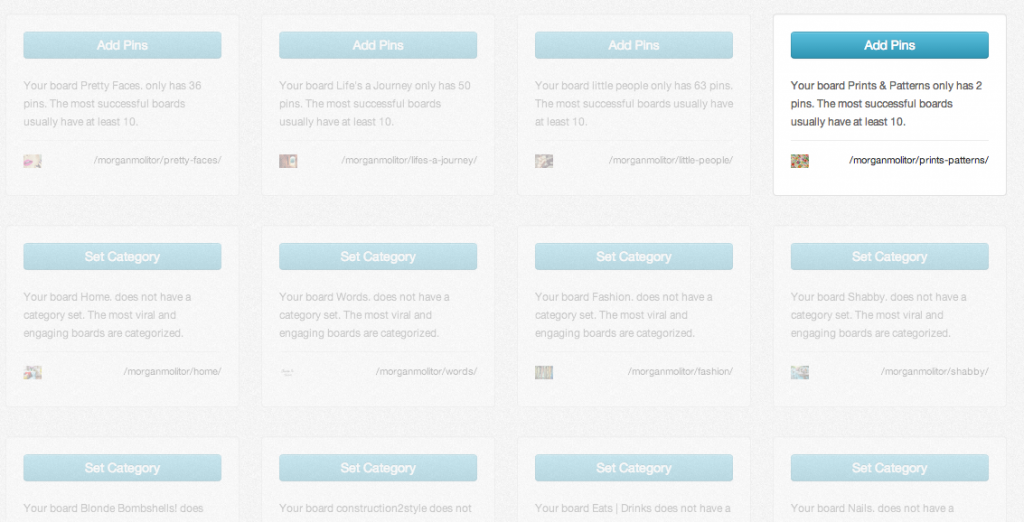Whether you are a business, entrepreneur or blogger, Pinterest is a must for growth and success. Pinterest is quickly becoming the largest platform driving traffic to personal and professional sites. To make sure you are utilizing the platform correctly to optimize traffic, let me share with you some simple steps to ensure you are on the right track to rapid Pinterest growth.
I have been a blogger along side my husband at construction2style.com for a little over 2 years now, where we blog about our personal, at-home renovations. Little did I know when I first started blogging that Pinterest would be our largest source of traffic to our site. Within the last week we grew our personal brand to over 6,000 repins and over 900 likes!
[divider line_type=”Full Width Line” custom_height=””]
There are a variety of good tips and tricks online, but I thought I would speak first-hand on what has been successful for us and how we are now able to generate over 6,000 repins and how you can to!
If you have spent any time on Pinterest you know that it is like being a kid in a candy shop! If you haven’t spent time on Pinterest, you’re in for a treat.
Pinterest is about discovering new ideas and obtaining inspiration. It is a visual tool to help you discover new ideas, insight and motivation. From travel to fitness to home decor and DIY projects, you can find resources on Pinterest. People create and share boards of their visual bookmarks which are known as “Pins.”
Boards are where you collect your pins. You have the ability to organize your pins into collections or categories which are stored on the boards and available to the public. If this is not your intention, there is also the ability to have secret boards in which your pins become only available for you to view. A successful board tells a story through images.
Pins are visual bookmarks of what you have discovered. These pins are then posted to your boards. I am sure you have seen the “Pin It” button on a number of websites. This allows you to click on the button and immediately pin an image onto one of your boards.
How I Grew My Pinterest Following
Hands down, Pinterest is the most rewarding social media platform that I’m on. If you visit the “Popular” section on Pinterest, you will notice that almost all images are colorful, vertical and have text within the images. Personally, I have had the most success with repins due to color, multiple pictures within one pin, vertical alignment and text within pictures. Here are my top pins:
1. Vertically-Aligned Photos Perform 70% Better on Pinterest
Below is a before and after photo of a fireplace remodel featuring built-in bookshelves that my husband and I renovated. This image has been re-pinned over 525 times and liked 44 times.
On this photo I used vertical alignment as well as text within the images. This vertical photo generated a lot more traffic than the before and after renovation of our kitchen, shown below, that was aligned horizontally. This could be also related to more interest or a number of other reasons, but I’ve found that the vertical photos just work better.
Vertical pictures get repinned 70% more than horizontal imagery. Horizontal pictures limit the size of the image, whereas vertical image content is endless. However, remember to be careful not to overuse this. If your image takes up your follower’s entire feed, this will not be attractive to repin. You also want to be careful to not only use vertical imagery. “Before” and “after” photos are best displayed horizontally. You want to have a good combination of vertical and horizontal.
As you can see, below the photo you should have descriptive keywords within the descriptions of the pin. This is how users will be able to find your images when they search Pinterest. Below all of your pins you are also able to view how many repins, likes and comments you have had on each of your pins. As you can see below the photograph and like I mentioned above, this pin was repinned 525 times, liked 44 times, and has 2 comments.
2. Make your Photos Beautiful with this Great FREE Tool!
Here is a before and after photo of a kitchen remodel that my husband and I renovated. This image has been pinned over 200 times. I incorporated text to portray that it is a before and after renovation. There are endless free photo editing tools out there such as iPhoto, FotoFlexer, BeFunky, and Picasa. However, I use the tool PicMonkey to edit all of my photos and to create the text within images.
This photo may have been pinned more if I would have taken the photos vertically instead of horizontally. However, you don’t only want to have vertical photos in all of your boards. You should repin old pins so that good content doesn’t get buried, so when I repin this pin I will make the image vertical and measure if that pin has greater success.
3. Don’t Be Shy About Sharing Personal Moments with your Followers
One of our other top repins is a photo of our wedding invitations. This photo has been pinned over 150 times and liked 15 times. This picture displays multiple pictures within one image – the front and the back of the invite – as well as vibrant colors and text within the image. Vibrant colors attract users to pins. Users probably wouldn’t know that this was the front and back of a wedding invite, so additional text may have helped tell the story within this photo, but I didn’t want to overcrowd the photo. So instead of incorporating the text within the images I used keywords in the description of the pin. When I repin this image again at a later time, I might try to incorporate additional text to measure which photo and which repin is most successful.
4. Use a Watermark to Reinforce your Brand
This is a photo of a tutorial on how to make a serving tray for your ottoman. Again, I used multiple photos, vertical alignment and incorporated text within the imagery. At times you may want to watermark your photos with your logo or website. This way the image will always stay connected to your website and will continue to promote your brand.
5. People Love Free!
This is another tutorial on how to make your own air photo booth prop! This picture has multiple pictures within the one image, vertical alignment and vibrant colors. People love FREE things, so anytime you are able to provide free tips, tricks, resources and, for us- DIY projects, you want to promote that as much as you can.
It’s been reported that 80% of all pins are repins. This isn’t that surprising to me, given all of the beautiful imagery out there on Pinterest. That means that if you are creating valuable visuals of your own that link back to your own source, you can have a virtual army of people circulating your content! You just need to make sure that those beautiful images are YOUR images to get into this percentage of repins.
I have made the mistake several times of not picking the right images. If you want your images to stand out, they must be engaging. Make sure you don’t pick an image that is small, low quality or lacks color. Remember that Pinterest is all about visual stimulation.
Having multiple pictures within one pin draws a user in. There are a variety of free photo editing platform tools out there, but like I mentioned before, the one I use is PicMonkey. Be sure when you are using multiple pictures within one picture that you are aligning your picture vertically.
Incorporate text within your visuals. People want to know exactly what the image is portraying. A plain image does not always make sense, but once you add descriptive keywords over the image, they know exactly what the image is portraying.
Where I Began – The Basics of Pinterest
+ Sign up for Pinterest. It’s free and takes less than a minute. Go to pinterest.com. Here you are able to sign up either via email or through Facebook. Once you have signed up, start creating your boards before you start following and engaging with users. If you start following users before you have any boards set up, more than likely they won’t be following you back as you have nothing that appeals to them.
+ Set up your Profile. When you setup your account make sure to update the “About You” section within “Settings” and under “Profile” to reflect what your business, brand or you are about. Use describing keywords and ensure your business name is profiled within the title of your Profile.
+ Make sure that your website is visible on your Pinterest profile.To do this, go to “Settings” click on “Edit Profile”, add your website on the bottom of the page. Make sure you validate your business account. You will receive a check mark, as show below on the bottom right hand side of the image, next to your website’s name; this is brand protection. Also be sure to link up your social networks within your Settings so that they appear on your Profile. This will help to increase engagement among your other social media platforms.
+ Make it convenient and make sure that you have social media icons on your website. As you can see on the homepage of our website, I am telling the user what to do, make sure to have a “call to action.” I am telling the user to “Follow Us” and am providing the social media icons that we utilize.
Next to each visual on your website you should have a “share it” icon.
There are a lot of free widgets out there to use for your site, especially within WordPress. What I use in the image above is a plug-in called Hupso Share Buttons. You can find this free plugin within WordPress.
+ Make sure to link your images back to your site. Have you ever clicked on a link only to find that it leads nowhere? Frustrating, isn’t it? Especially when you are trying to find the recipe from the mouth watering photo. When pinning, please take time to ensure all photos link to a site or fix it if they don’t repin. To ensure that your images link back to the source, pin them from your site. Don’t upload the image to pin from you computer. And give credit where credit is due!
My Strategy for Pinterest Engagement
+ First and foremost, SUPPORT. Support others. Don’t just pin your stuff. Pin others’. Be a leader. Comment, share, like, support and reply to your followers’ comments – engage! When you engage with others, they will likely return the favor and they will like you a lot more.
+ Use keywords. Use keywords in your descriptions as well as the title of your boards. This is how people find your images on Pinterest and furthermore, your website and content online. If you don’t have good describing keywords of your image, people are not going to find you.
+ Link back to the source. As I mentioned before, always link back to the source. Especially if that source is your brand and your site. The more pins that are sourced from your site, the more traffic you will drive to your site that will ultimately lead to conversions.
+ Be real, be yourself. Create boards that you are interested in. Stop thinking about what others might want to see or like to see. If you be yourself and create boards you love, they will come. Don’t think too much about good or bad pins, be your own style and create rockin’ boards and have some fun! Don’t be afraid to be silly and create boards that aren’t related to your site at all either.
+ Check your footprint. Go to: http://pinterest.com/source/yoursitename.com and replace “yoursitename.com” with your domain name. Here you can view your site metrics, most repins, clicks, and who has pinned your content.
+ Create shareable boards. Look at the top people who pin your content and add them to your boards that you are sharing. This will create more engagement with your followers and you will be helping one another.
+ Create good imagery. Great Pinterest marketing starts with the images. Be vibrant, be bold. Don’t have small, bad quality photos. If you don’t have imagery, create some on many of the free photo editing platforms out there, such as PicMonkey.
+Pin consistently. My goal is to always pin 5-10 images per day throughout the day. This is a fine line because you also don’t want to flood your followers’ newsfeeds. Make sure you don’t find yourself pinning 50+ images at once and then taking a break for a week. Be consistent and not annoying or you will become quickly unfollowed. Also, don’t become one of those that dozes off for hours on end and finds yourself 4 hours later still on Pinterest.
+ Repin old pins. Great content from the past gets buried quickly and you want to ensure that your new followers are seeing your old, great content too.
+ Have awesome cover photos. When you search others’, the first thing you notice are their profiles when you briefly glance at their boards. If people view your profile and find your cover photos boring, you will have lost a follower within seconds. Make sure to switch up your cover photos from time to time, but remember to always keep them interesting! You also want to make sure that your top performing boards are viewed at the top of your profile.
+ Have a variety of boards. Having a variety of different boards provides a bigger opportunity for engagement. Expand the content of your boards and reach different followers. Don’t be afraid to create boards that aren’t strictly reflective of your brand.
+ Don’t follow someone just because they follow you. Follow others that interest you, even if they don’t follow you. Save yourself the headache of viewing an overabundant feed of stuffed animals if they don’t interest you. Your time will be better spent following your interests and staying engaged with pins that are going to enhance you and your brand.
How to Measure Pinterest Engagement
Once you have gotten the basics and strategy down, measure your progress. Incorporating an analytics strategy within Pinterest is a must and can help maximize your efforts in marketing. The great thing about Pinterest is that they provide you with free analytics. To view your analytics, click on your name in the upper right hand corner of your dashboard and a drop down menu will appear, click on “Analytics” (as shown below).
However, Pinterest analytics data doesn’t measure all of your Pinterest activity, it is only based on images from your site. There are many free tools out there than can provide a lot more valuable insight into how the content from your site is performing on Pinterest. I use Tailwind, which is a great free tool.
Tailwind helps you monitor trends and measures engagement. It allows you to view which pin is generating the most repins per board, among other things. Another great popular tool for tracking Pinterest analytics is Piquora.
Tailwind provides you with a “score” of where you stand in Pinterest engagement and provides recommendations to add to your site to generate more leads, as shown below. From here, you are able to make the recommended changes to improve your engagement. As you can see, I need to add more pins to my Prints & Patterns board.
Long Story Short…
+ Do sign up for Pinterest.
+ Do make more than 1 board or all boards solely centered around your company, business, blog
+ Don’t only repin your images
+ Do have awesome cover photos
+ Don’t have boring, blurring, small images
+ Don’t be hard to find
+ Do ensure images link back to the source
+ Do pin consistently- but don’t over do it
+ Do repin old pins
+ Do use descriptive keywords
+ Do create shareable boards
+ Don’t follow someone just because they follow you
+ Don’t go on a pinning bender
+ Do use text within images
+ Do have multiple photos within one image
+ Do utilize free tools
+ Do promote free tips and tricks within pins
+ Do post vertical photos
+ Do support and interact
+ Do measure your engagement
Now it’s your turn! It’s time for you to utilize Pinterest and start a virtual army of your content! Start implementing these recommendations and you will have rapid Pinterest growth and engagement in no time!