No matter how clear and concise your website is, visitors will inevitably have questions—about your products, company practices, brand objectives, you name it. A highly-targeted marketing strategy and well-written landing pages will go pretty far in telling users who your brand is and what products or services it offers, but even the cleanest web design and sharpest content can’t meet every need of each website visitor.
Many companies choose to utilize a Frequently Asked Questions (FAQ) page to answer commonly-asked questions and reduce the demand for real time responses. If your site doesn’t currently have an FAQ page, adding one could be your best next move towards a better user experience.
Could Your Site Benefit From an FAQ Page?
Most of the answers to questions that would be posted on an FAQ page probably already exist on your site in one place or another. The problem is that not everyone knows where to find them. Dedicating a specific page to these questions allows potential consumers to find answers to their inquiries easily and without frustration. FAQ pages are also helpful in boosting organic traffic and search rankings.
Every brand shares the goals of boosting search rankings and increasing brand awareness. Building out an FAQ page gets you closer to both objectives at once. Detailed keyword research and taking the time to learn how to make a high-quality FAQ page can help drive traffic to your site and improve the overall user experience.
The Importance of Good Web Design
Once you’ve determined that your website needs a page designated to answering commonly-asked questions, it’s time to build it. When it comes to FAQ page design, it’s vital to create a positive user experience that encourages engagement. Sensible navigation, answers segmented by categories, and a prominent search bar all prioritize that user experience and contribute to smart FAQ page design.
In addition to helping you better serve your consumer base, a solidly-designed FAQ page can serve as a useful marketing platform. Providing a natural way to tell customers exactly what you want them to know about your product or service, your FAQ page is a new opportunity to share additional value to consumers. Take the time to cultivate this part of your website to perfectly reflect your brand.
4 Tips For Creating an Awesome FAQ Page

FAQ page design templates can be helpful as you build your page, but the formula for success isn’t cut-and-paste. However, there are certain similarities amongst solid FAQ pages. Here are a few tips for designing your own.
More Doesn’t Equal Better
When it comes to the design of your FAQ page, less is more. We understand the urge to fit as much information as possible onto your page—especially if you have a complicated offer or product—but be wary of overwhelming visitors. With this year’s biggest UX-friendly design trends being white space and minimalistic web design, losing the “fluff” in your FAQ page has never been more in style.
Regular Updates Are a Must
If your brand already utilizes an FAQ page, when was the last time its questions were updated? As websites become more complex and content marketers create more highly-targeted landing pages and blog posts, it’s easy to become obsolete. As your brand and products evolve, make an effort to stay on top of the changes by editing your FAQ page as needed. Not only does this guarantee that you continue to offer accurate information for search rankings, but it proves your commitment to excellence.
Think Beyond The Obvious
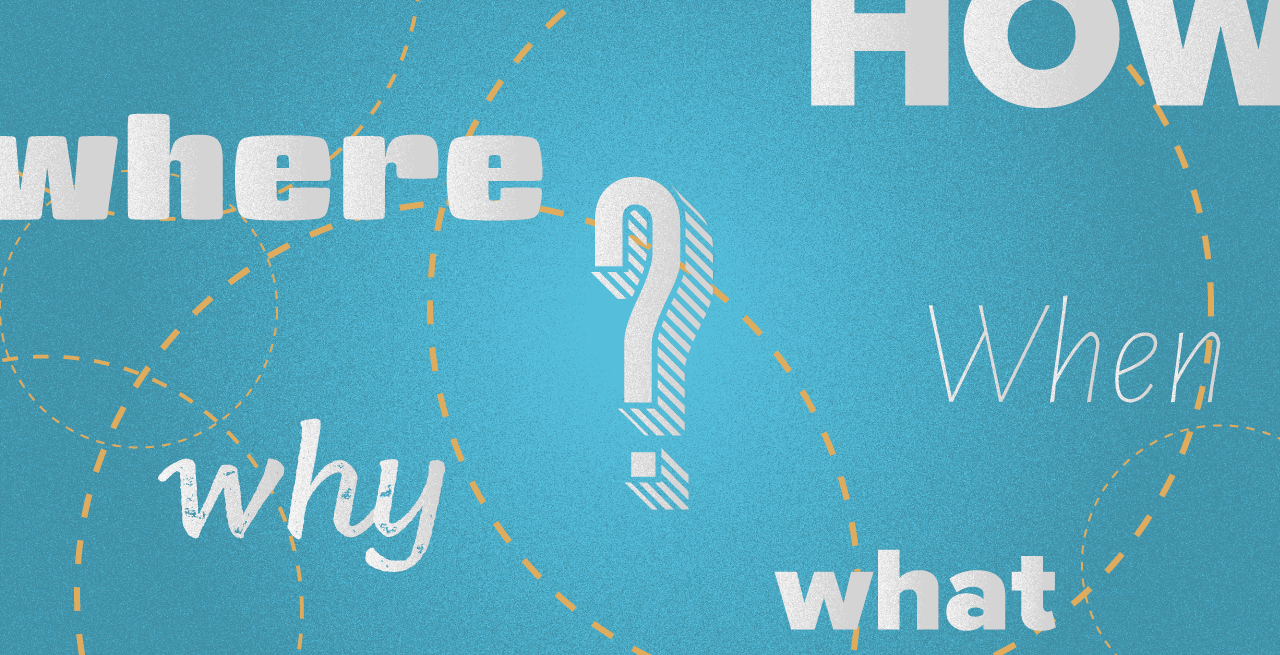
Many brand’s FAQ pages do a great job of covering the basics, like product warranty information and special features, but they often fail to offer solutions to complicated questions—even if they’re being asked by multiple customers. While it’s impossible to answer every inquiry fully, try to think beyond the obvious to provide a broader range of information. Consider speaking with your sales team to identify additional questions that are coming up across multiple sales calls.
Take Advantage of Live Support
Chatbots and chat features are all the rage right now—it’s rare to visit a high-end website without an AI assistant or live chat box popping up to say hello. FAQ pages can go far in answering most general inquiries. Utilizing a chatbot or live chat feature, though, can allow your customer service team or an AI to solve more complicated queries in real time. Not only does this prove your commitment to customers and their experience, but it provides additional support beyond what a traditional FAQ page can offer. And if you do notice similar questions coming in through those avenues, it may be time to update your traditional FAQ page. Just be careful with your use of chatbots—you might find that simply improving your FAQ page negates the need for these features entirely!
Stand Out With Snap

Many businesses lack a comprehensive FAQ page simply because they also lack the necessary time, resources, and web design skills. We can help with that. Contact Snap today to discuss how our team of marketing professionals can build you a beautiful, functional FAQ page that fits your brand and provides the information your customers need.
