Of all the reporting that you can access on you Google Analytics dashboard, likely the most frequently viewed is under the ‘Traffic’ heading. This section contains important visitor source information – whether it is direct, search or referral traffic – and it is where you can see your Webmaster Tools account linked to your Analytics. Get used to the new look, because ‘Traffic’ has been re-dubbed ‘Acquisition’ and it comes with a more user-friendly interface to give you a better overall sense of your online activity.
Google Analytics Acquisition Reporting
The first two reports in this section are brand new; Acquisition Overview and Channels report. The new reporting in Acquisition Overview breaks down key metrics related to the source of acquisition, visitor behavior, and conversions (the ABC’s) in a layout that makes it easy to digest these data. I think that the new Acquisition Overview page will make it easier to identify problem areas by traffic source and take action accordingly.
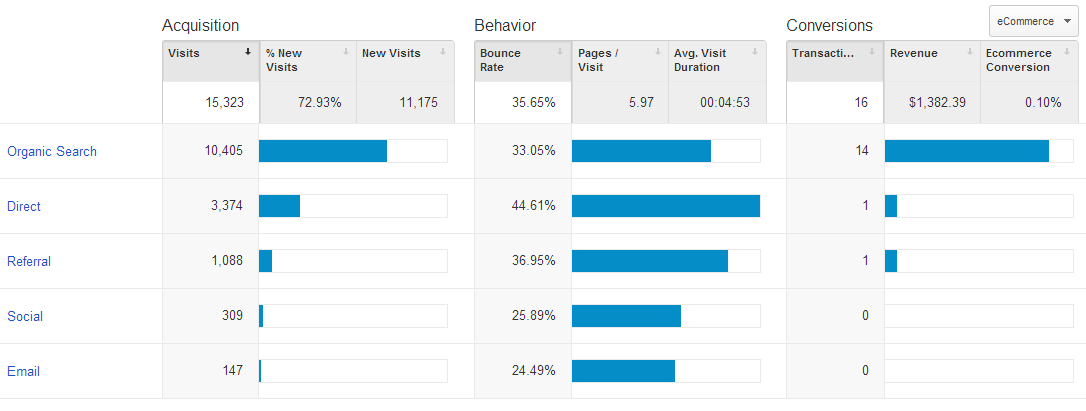
The Channels report provides a more detailed looked at your traffic acquisition, similar to the old Traffic Overview report. You can edit, remove or add new channels depending on the traffic sources that are applicable to your website.
Your digital marketing strategies vary greatly by traffic source. They have different proportions of new and returning visitors, they are directed to unique landing pages, and they behave differently while interacting with your website. Being able to compare key metrics on one, visually-appealing page will certainly make you more accurate in your digital marketing.
While SEO’s and website managers alike lament the loss of keyword-specific data, it’s refreshing to see updates that improve web analytics reporting. We look forward to using the newest Google Analytics features and providing actionable data, for both ourselves and our clients, for use in search engine optimization.
