Are you using social media tools to monitor, optimize and analyze your brand?
Want to ensure you never miss your brand name mention anywhere online?
By utilizing these five awesome tools, your brand will be leveraging social media in the best way possible. We’ll show you how to monitor your brand name, watch your competitors and their influence, post at the optimal time, measure and reflect in order to make adjustments if necessary.
In this article, we’re going to show you the top tools to use for your brand on social media so that you can spend time on actually making money while the tools do their job.
Why Utilize Tools for Your Brand on Social Media?
You’ve spent numerous hours researching and creating your content to share with the world. But if all you do is hit publish and think you can kick back, think again. Marketing your content is more important than creating your content and can be just as time consuming as writing.
As we all know, social media can be a very daunting, frustrating and time-consuming task. There are so many platforms, do’s and don’ts, specific times to post, groups and networks to be involved in, not to mention all the usernames and passwords you have to remember! But with these five tools I promise you, if you use them right, you can breaths a breath of fresh air and get your content in front of the right audience for you.
- NUVI
Hands down, NUVI is one of my favorite social media tools. Not only is the actual tool awesome, but you’ll want to become best friends with its customer service team (especially Jessica Brady). I’m not joking. They respond to my emails within minutes and go above and beyond with assisting you, no matter the budget.
They are there to make sure you nail it with your brand and clients at no extra cost on the phone. I can’t even count even count how many times I’ve been on the phone with Jessica asking them to review our hashtags, industry-related keywords and the competitors we’re monitoring to ensure we’re not missing a thing.
NUVI is a social media listening and analytics tools that provides great insights to the social conversation. NUVI gives you visually stimulating reports that give you a leg up on your competition. They monitor your brand name mentions, you’re able to interact within all of your social channels with this one log-in and tool, schedule and publish all of your social posts, watch your competitors, and pull reports.
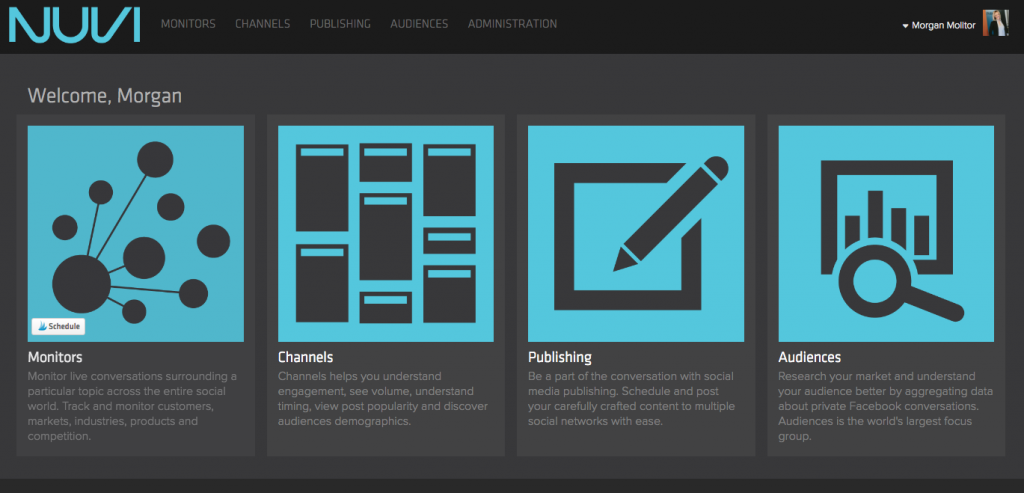
Photo: NUVI dashboard
Sometimes these tools that do it all can be more complicated than any of us have time for. But with NUVI and having one-on-one customer service they know your needs and business, and can alter anything (even while in client presentations).
My absolute favorite thing about NUVI is that you can log in and interact within one tool and instantly be connected to all of your social media platforms. So you don’t need to be logging in and out of all of your channels, which saves a ton of time. Which means that in your newsfeed, you have all of your social channels streaming live, so you can comment, interact and engage, all within one platform. As you can see below, you can like, retweet, comment, and more with one simple click.
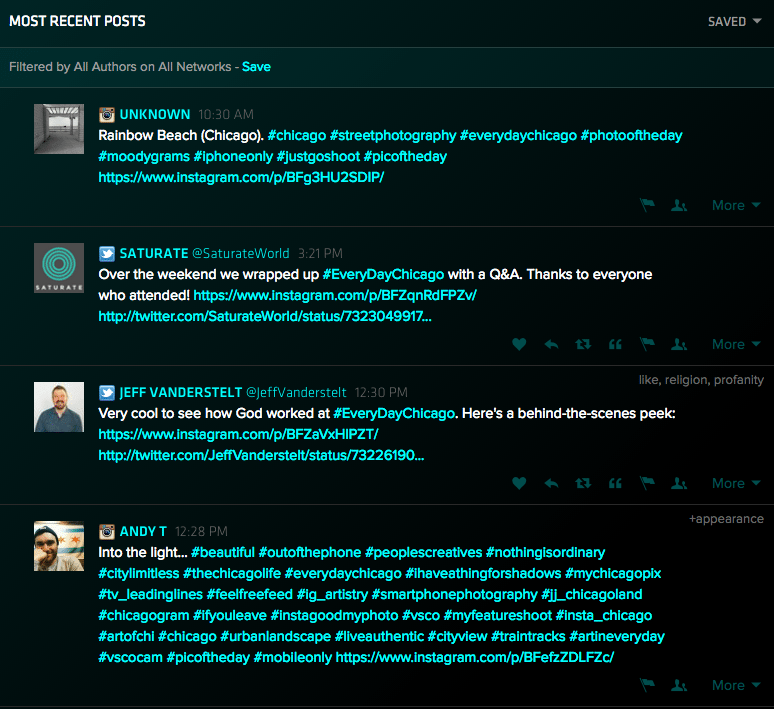
Photo: NUVI dashboard of Saturate the World’s live streaming news feed for interaction
If you are managing more than one social media platform, NUVI is the most cost effective tool that I have come across. We use this at Snap Agency for all of our social media clients. By using NUVI, you will save time as this one tool allows you to log-into all of your social channels, publish your posts, monitor your competitors and analyze your results.
- Use Buffer to Schedule Your Social Media Posts
Buffer is another great tool I love to use when I’m working on my own personal brand to simply schedule posts and monitor results. If you are just monitoring one brand, this platform is very user-friendly, simple to navigate and cost-effective. I was able to get my personal brand up and running, and I figured out the platform all within one day.
For construction2style, my personal brand, we use Buffer to post all of our social media content scheduled over several months. It is also a great tool to reflect and analyze results on your past posts as it simply lays the stats out under the posts you published, as shown below.
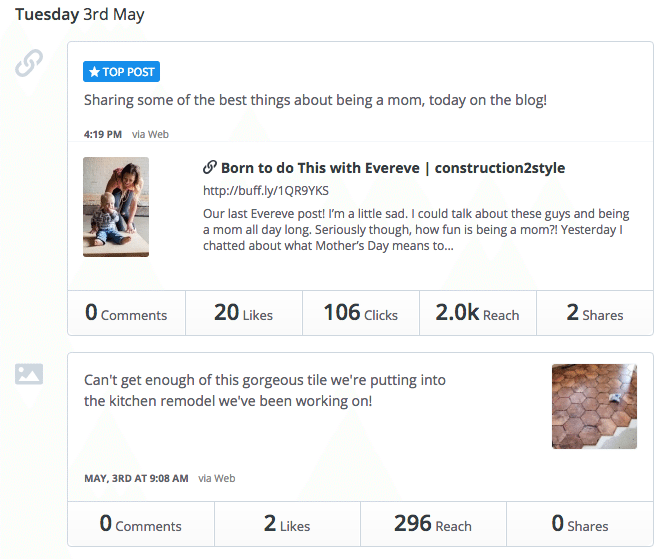
Photo: construction2style using buffer to schedule posts and monitor results.
By using Buffer, you will be able to schedule all of your social media posts for months in advance at the most optimal times so that you don’t have to spend your time posting daily.
- Use CoSchedule to Schedule Your Blog Posts and Push Them to Social
Nothing is worse than having to log into your WordPress platform to push your blog posts live every day.
CoSchedule is a WordPress plug-in that you can install on your website/blog platform. Like the name explains, CoSchedule helps you to schedule out more than one post at the same time. You can schedule out your blog and social media posts, review analytics, and analyze your header all within the backend or your WordPress.
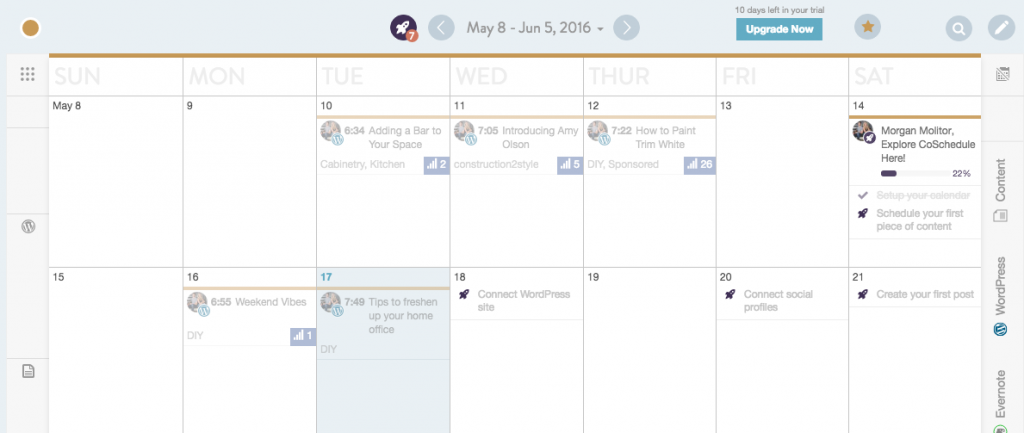
Photo: construction2style using CoSchedule to schedule blog posts.
When connecting all of your social media platforms, you are instantly able to schedule not only your blog posts but your social promotion at the same moments. You can also immediately create your text and images for that link.
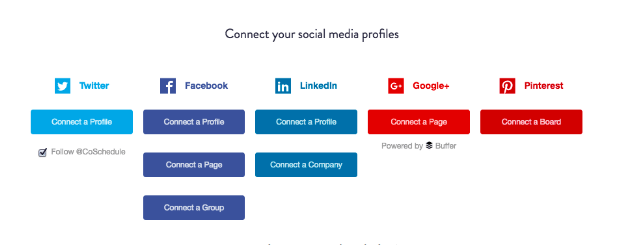
Photo: construction2style using Co-Schedule to connect social profiles
Not only does CoSchedule provide your analytics, but it also integrates with bit.ly links and your Google Analytics. Using the CoSchedule plug-in for your website and blog helps to save time in scheduling your blog posts on another platform.
With CoSchedule, you will be able to publish your blog posts in advance so you don’t have to worry about publishing when you have posts in the queue. Not only can you schedule your blog posts out within the backend of your WordPress, but you are also able to save time on scheduling social posts within another tool or platform.
- Use LikeAlyzer to Review Your Facebook Page
LikeAlyzer is a great tool that can help you measure and analyze the potential and effectiveness of your Facebook Pages. It allows you to monitor, compare and explore all the possibilities of your Facebook Page. And come on, I don’t care who you are, we all need a little help in figuring out Facebook’s algorithms.

Photo: Snap Agency using LikeAlyzer to analyze a Facebook page.
And best of all—it’s free! It’s a perfect free tool that doesn’t give you too much data to be overwhelming but enough to help you make improvements to your page. As you can see below, I need to ask more questions within our posts to drive more engagement and post at a more optimal time.
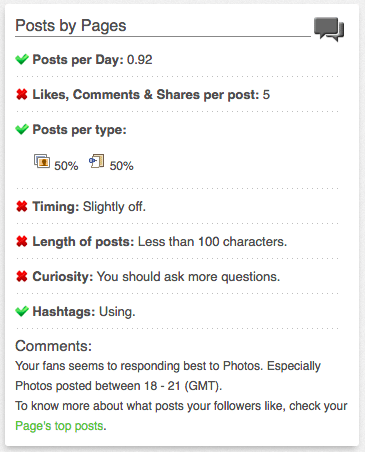
Photo: Snap Agency using LikeAlyzer to analyze Facebook page.
LikeAlyzer will help you step up your Facebook page in no time. And the best part is they also give you some of your competitors’ names and content for comparison so that you are able to visually see how they’re doing it right.
- Use Dashlane to Get Your Passwords in Order for all of the Accounts You Manage
Ohhh, my biggest headache. Every platform, brand or business needs a different capital, lower case, upper case, asterisk, animal name, number of characters, you name it within your passwords!
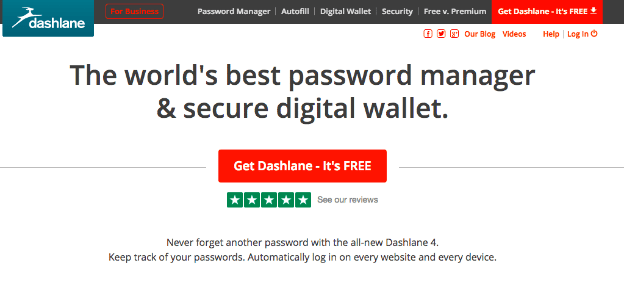
Photo: Dashlane’s web page where you can download the free tool.
That’s one thing in grade school I wish they would have taught me was pick a password with all of that and that you’ll want to use for the rest of your life!
And if you forget? As shown below, the Google Chrome extension makes saving any credentials you log onto your computer with a breeze to remember. It will automatically sync with your computer so you don’t have to spend time uploading your credentials into the program.
If you’re like me, you’re in luck. Never forget another password with Dashlane. It helps you keep track of your passwords and automatically logs you in on every website and device.
Sit Back, Relax and Let the Tools do Their Jobs!
Hope you can take a few of these tools and start incorporating them into your social media strategy today. Using even a couple of these tools ensures that every piece of content you create gets marketed correctly and will help take your social media promotion to the next level.
