The details at the end of a web development project are incredibly important. It’s crucial that web development agencies take the time to clean up and make the best decisions for the responsive and interactive elements that would be hard to impossible to explain and flesh out in the mockup phase.
Some of the best web developers, don’t always take the time to clean up the front-end development details, or even some of the functionality pieces because they didn’t consider a particular ‘use-case,’ but that’s why it’s great to have an agency whose project managers can take the time to sift through the details and make sure everything is cleaned up and ready to go. Without further ado, here are 4 of the best tools for Web development QA + Testing.
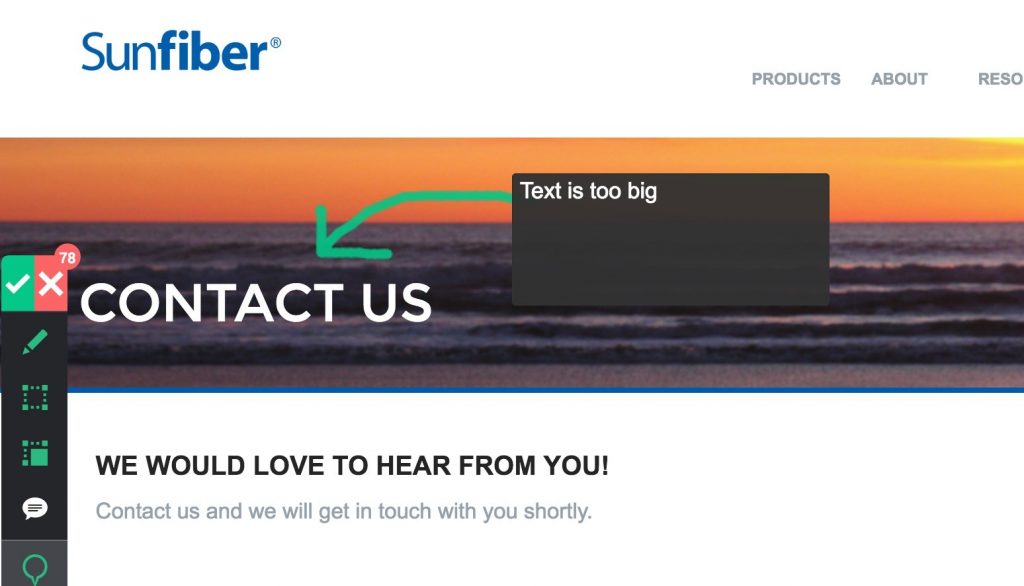
1. Debug.me – This is what we use at Snap, it’s really a nice balance of value and price, it allows you to assign issues to individual developers, show a screenshot of the issue at hand. Just install a bit of Javascript in the header and you’re good to go.
Monthly pricing: Currently $8 for 5 Projects, $19 for 10 projects, and $45 for 30 projects.
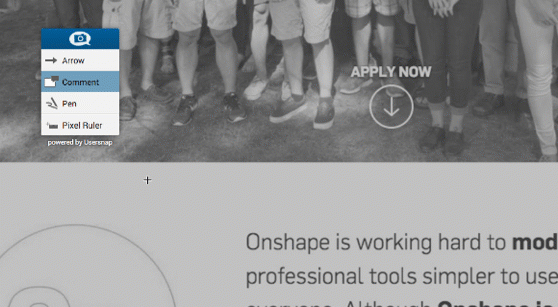
2. UserSnap – Cleaner interface than Debug.me, a bit more professional looking. Their positioning would suggest that you’d give QA to the client to help you track down bugs. Perhaps in an agency setting, UserSnap would be nice if you had the site mostly buttoned up and wanted the client to share any issues they’re seeing with you. As we generally use our tools for web development QA + testing before it gets to the client for a final pass, this one might be unnecessarily client focused for us.
Monthly pricing: $69 for 3 projects, $129 for 10 projects, and $349 for 10 projects.
![]()
3. BugHerd – Touts itself as ‘like sticky notes for a website’, and says it turns feedback into actionable tasks. So many of these are similar to each other in their core functionality, so it really comes down to the price you’re willing to spend, and what you feel will serve your particular purposes with the look and feel out of these SAAS web development debugging tools.
Monthly pricing (unlimited projects): 5 Users for $29, 10 Users for $49, 25 Users for $99 or 50 users for $180
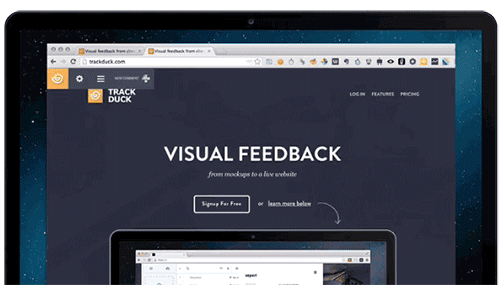
4. TrackDuck – Very clean interface for client QA. Definitely, a strong option if the applications user interface is important to you. Trackduck isn’t the most popular option of those listed, but it is likely going to be a strong contender as more people find it and try it.
Monthly pricing: 2 Projects for $9, 7 projects for $19, 15 Projects for $49, or unlimited projects for 9$ per user
Overall there are way better options for this than there was only 5 short years ago. Better tools for web development quality assurance, means better websites – with less crazy expensive edits, and less communication.
